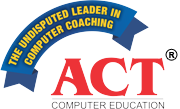IT Courses
Programming with Microsoft ASP.NET
| Course | Features |
| Programming with Microsoft ASP.NET |
This course focuses on using the Microsoft Visual Studio® .NET environment and the Microsoft .NET platform to create an ASP.NET Web application that delivers dynamic content to a Web site. This course is intended for beginning Web developers who have knowledge of the Hypertext Markup Language (HTML) or dynamic HTML (DHTML), along with some knowledge of a scripting language, such as Visual Basic Scripting Edition or Microsoft JScript®. This course is also appropriate for Visual Basic 6.0 developers wanting to learn ASP.NET. After Completing this course, participants will be able to Create an ASP.NET Web application project by using Visual Studio .NET.,Add server controls to an ASP.NET Web Form, Create and populate ASP.NET Web Forms, Add functionality to server controls that are on an ASP.NET Web Form, Use the Trace and Debug objects that are provided with Visual Studio .NET., Use Microsoft ADO.NET to access data in an ASP.NET Web application, Accomplish complex data access tasks from an ASP.NET Web application, Access Extensible Markup Language (XML) data and read it into a DataSet, Call an XML Web service from an ASP.NET Web application and incorporate the returned data into a Web application, Configure and deploy an ASP.NET Web application, Secure an ASP.NET Web application by using a variety of technologies. Prerequisites:Before attending this course, students must meet the following prerequisites:
|
| Course Outline: |
Module 1: Overview of the Microsoft .NET Framework
After completing this module, students will be able to:
Module 2: Using Microsoft Visual Studio .NET
After completing this module, students will be able to:
Module 3: Using Microsoft. NET-Based Languages
After completing this module, students will be able to:
Module 4: Creating a Microsoft ASP.NET Web Form
After completing this module, students will be able to:
Module 5: Adding Code to a Microsoft ASP.NET Web Form
After completing this module, students will be able to:
Module 6: Tracing in Microsoft ASP.NET Web Applications
After completing this module, students will be able to:
Module 7: Validating User Input
After completing this module, students will be able to:
Module 8: Accessing Relational Data Using Microsoft Visual Studio .NET
After completing this module, students will be able to:
Module 9: Accessing Data with Microsoft ADO.NET
After completing this module, students will be able to:
Module 10: Calling Stored Procedures with Microsoft ADO.NET
After completing this module, students will be able to:
Module 11: Reading and Writing XML Data
After completing this module, students will be able to:
Module 12: Managing State
After completing this module, students will be able to:
Module 13: Configuring, Optimizing, and Deploying a Microsoft ASP.NET Web Application
After completing this module, students will be able to:
Module 14: Review
After completing this module, students will be able to:
|
NIELIT 'O' Level Computer Syllabus
|
NIELIT: "National Institute of Electronics & Information Technology" The objective of the Scheme is to generate skilled manpower in the area of Information Technology (IT) and Electronics at the national level by utilizing the facilities and infrastructure available with the institutions/organizations in the non-formal sector. The 'O' Level syllabus has been designed to produce Junior Programmers, EDP Assistants / Web Designers / lab demonstrators etc. equipped with latest knowledge and skills |
|||||||||
| Eligibility |
10 + 2 or ITI Certificate [One Year] after class 10 |
||||||||
| Documents |
5 Passport Size Photos |
||||||||
| Certificate |
NIELIT provides every successful candidates, a valuable certificate The 'O' Level Certificate is recognized as equivalent to Foundation Level Course by the Govt. of India for the purpose of employment |
||||||||
| Examination |
Examinations are set, conducted and moderated by NIELIT twice in a year in January & July |
||||||||
| "O" Level Syllabus |
|
||||||||
| Fees Structure |
|
||||||||
| Duration | 12 Months | ||||||||
| Theory | 6 days a week / 2 hours a day | ||||||||
| Practical | 6 days a week / 2 hours a day | ||||||||
| Project | 40 hours | ||||||||
| Important Note | Fees are payable in Cash or by cheque / DD in favor of "Academy for Computer Training (Guj.) Pvt. Ltd." Tuition Fees & Course Material Fees are non-refundable or transferable |
||||||||
| Course Contents: | M1-R5: Information Technology Tools and Network Basics: | ||||||||
|
The goal of this course is to present overview of IT tools used in day-to-day use of computers and data base operations. The Course has been designed to provide knowledge on various hardware and software components of computer, operating system, various packages used for different applications, data base concepts & operations and various issues related to IT and application of IT. This course acquire confidence in using computers in Office and General Life, Identify the basic components of computers and terminology, browse the Internet, use e-Governance applications and use computer to improve existing skills, Understanding Social Networking platform, Using the Internet for Digital Financial services, develop knowledge about Future Skills, Understand the various financial services and be aware of the various schemes started by Government. The course module covers:
|
|||||||||
| M2-R5: Web Designing & Publishing: | |||||||||
|
This module is designed to start web designing, irrespective of knowledge currently the students have in this area. The businesses, nowadays, are heavily relying on web-based applications. The purpose of this module is to provide skill to students in designing layouts of web sites. By the end of this module, students will be able to describe the structure and functionality of the World Wide Web, create web pages using a combination of HTML, CSS, and JavaScript and Angular JS. The students will also learn how to design and integrate multimedia objects in web site. Further, the students will learn how to publish the web site. After completing the module, candidate will learn Design and create effective web pages, integrate graphics in web pages, integrate various tools and techniques like HTML, CSS, JavaScript, Angular JS, Design and edit images using tools, Embed the images in web pages. The course module covers:
|
|||||||||
| M4-R5: Internet of Things & Its Applications | |||||||||
|
The module is designed to equip the students to understand the basics of connected world that is Internet of Things (IoT) and its applications. IoT primarily refers to the connected and smarter world having physical and virtual objects with some unique identities. IoT applications span across domains of industrial control, retail, energy, agriculture, etc. This module provides the theoretical and practical aspects of interfacing sensors and actuators, making informed world of Things speaking to each other. The different type of communication modes and models are discussed in detail. The in-depth knowledge of software and packages is provided to make applications in IoT paradigm. After completing the module, the learner will be able to Understand how connected devices work together to update other applications. Acquire knowledge to interface sensors and actuators with microcontroller-based Arduino platform. Writing C programs in Arduino IDE. Understand the communication between microcontroller and PC using serial communication. Build IoT based applications and understand how data flows between things. Understand how electronic devices control electrical appliances working at 220v AC. Understand security aspect of IoT devices. Enhance skill set towards better personality development. The Course Module covers:
|
Python
|
Python isan interpreted, high-level, general-purpose programming language. Its language constructs and object-oriented approach aim to help programmers write clear, logical code for small and large-scale projects. It supports multiple programming paradigms,includingprocedural, object-oriented, and functional programming.Python uses dynamic typing and a combination of reference counting and a cycle-detecting garbage collector for memory management. What can Python do?
Why Python?
|
|
| Python Introduction |
|
| Basics of python |
|
| First Python Program |
|
| Python – Operators |
|
| Python - Decision Making |
|
| Python – Loops |
|
| Python – Loops |
|
| Python – Strings |
|
| Python – Lists |
|
| Python – Tuples |
|
| Python – Functions |
|
| Python – Modules |
|
| Python - Files Input/output |
|
| Python - Exceptions Handling |
|
MCSA Windows Server 2012
| Course | Features |
| Installing and Configuring Windows Server 2012 |
|
| Administering Windows Server 2012 |
|
| Configuring Advanced Windows Server 2012 Services |
|
Exchange Server 2010
| Course | Features |
| Configuring, Managing and Troubleshooting Microsoft Exchange Server 2010 Service Pack 2 |
|
Exchange Server 2013
| Course | Features |
| Core Solutions of Microsoft Exchange Server 2013 |
|
Administering System Center 2012 Configuration Manager
| Course | Features |
| Administering System Center 2012 Configuration Manager |
|
CCC - Course on Computer Concepts : DOEACC Accreditation Syllabus
| Course | Features |
| Course on Computer Concepts | CCC Course Objective:This course is designed to aim at imparting a basic level appreciation programme. After completing the course the incumbent is able to use the computer for basic purpose of preparing his personnel / business letters, viewing information on internet, sending mails, preparing his business presentations. This helps all by using the computers and enjoy in the world of Information Technology.
|
Diploma in Financial Accounting
| Course | Features |
| Diploma in Financial Accounting | Accounting has been an age-old tradition and managing money in business or any place of practice. Managing the books of accounts for a single company or more, maintaining creditors and debtors, bank accounts & petty cash, invoices to bills & vouchers, to finally the balance sheet, all form a major exercise of procedures and routines. The computer has always played an important role in automating business and managing finance including associated routines such as invoicing, billing and inventories. Automation has helped provide vital assistance in analysis, statistics and resource utilization. Computerized Financial Accounting system for small to medium business has been around since a long while and shall continue to play an important role in the future. The course is designed to provide a strong computer background on the use of office applications and the Internet to begin with and then lead to the use of a financial accounting package for managing books of accounts and inventory. 95% of accounting in India is done using Tally, which is world’s largest accounting Software. Act is leading Authorized Tally Academy involved in providing Tally Graduate Course From the last 13 years. The Faculties are trained by Tally Solutions Pvt. Ltd., Bang lore and Course Material along with participation certificate is provided by Tally. |
C Programming Language
| Course | Features |
| C Programming Language | In today's world of Computer Programming, there are many high-level languages to choose from such as C, Pascal, BASIC and Java. These are all excellent languages suited for most programming tasks, even so C is a popular language preferred by professional programmers, C is used for projects as cleavers as Operating Systems, Word Processors, Graphics, Spread Sheets and even compilers for other languages.
|
CompTIA A+
| Course | Features |
| CompTIA A+ | Today, the computer Industry is reeling under the acute shortage of trained Hardware and Networking personnel, capable enough to service the ever increasing number of computers and peripherals. The demand for trained Computer Hardware and Networking Engineer is growing at an exponential rate. Hence, Hardware & Networking Engineering is the right career choice for you! Installation, Configuration and Upgrading :The participant will acquire the knowledge and skills to identify, Install, Configure and upgrade microcomputer modules and peripherals, following established basic procedures for system assembly and disassembly of field replaceable modules. |
Core Java Technologies
| Course | Features |
| Core Java Technologies | Java is an object-oriented programming language, which means that people programming in Java can develop complex programs with great ease. It was intended for platform-independent language that could be used to create software to be embedded in various consumer electronic devices. To live in the world of electronic commerce and distribution, Java technology must enable the development of secure, high performance and highly robust applications on multiple platforms in heterogeneous, distributed network. Java gives a huge pool of skilled programmers who are implementing most of the world’s new operating systems, communication systems, database systems, personal computer applications and system software.
|
Diploma in Multimedia [DIM]
| Course | Features |
| Diploma in Multimedia [DIM] | With the Internet and the World Wide Web making a tremendous impact in the way we communicate with others, the demand for content developers has gone up exponentially. Assignments include content development for web sites, Corporate profiles, CD-ROM presentations and manuals incorporating text, graphics, presentation layouts, catalogues, databases and item transcripts, special effects, video, audio, links and the works. These are the absolute essentials for aspiring professionals leading to a specialization in mastering Web Authoring and Site Publishing.
|
Core PHP+
| Course | Features |
| PHP, MySql, HTML, CSS, javaScript and AJAX |
Joomla 1.5
Tools
ADD-ONS
|